Abstract: In the sector of electric scooter, Airwheel made many breakthroughs, like the sitting-posture electric scooter and electric scooter with dual ride modes and the smart phone App. Among the new arrivals, E6 intelligent e bike is well acclaimed and the following will describe how to connect the mobile App to E6.
Airwheel realised the connection into mobile phone. It is a veritable innovation in technology and design. This goes to show that Airwheel keeps abreast of the modern-day trend of technology and design. Among the new arrivals, E6 smart e bike is well acclaimed and the following will describe how to connect the mobile App to E6.
.jpg)
First of all, you need to download the App by scanning QR code in its official web. The mobile phones with Android 4.3 or higher, iOS 7.0 or later are suitable. Then, turn on E6 portable electric bike's power button, and start App as well as Bluetooth. Click the search button and do as the follows to connect (verify password is 11111111). Refer to official website or give calls for details.
.jpg)
It is worth mentioning there are two versions of App connection. Version 1: Click the App wireless connection icon; Find Airwheel, click the searched Airwheel model to connect; Input the verify password: 11111111 to connect. Version 2: Click the search button in the App interface; Find Airwheel, click the searched Airwheel model to connect; Input the verify password: 11111111 to connect. After connecting successfully, you can draw out the sidebar, check information about battery, speed & mileage, voltage, attitude, help & support. It is not suggested ride when the App shows only one bar left, or the power switch keeps blinking.
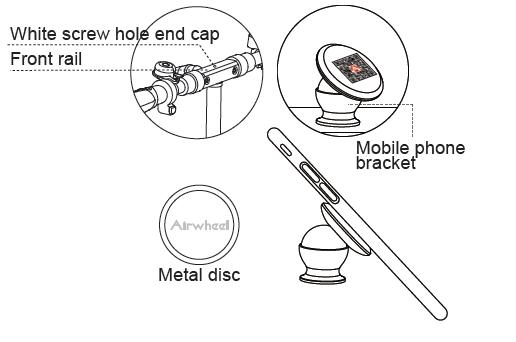
Additionally, in the middle of the folding electric bike E6's handlebar, there is a mobile phone bracket. You can put your phone on it as the following steps show. Unpin the white screw hole end cap on the rail, fasten the mobile phone bracket with the QR code clockwise, un-post the paster with Airwheel logo in the reverse of metal disc paste it on the phone and absorb the phone on the round base. Please do not put the phone in the bracket in case of falling off when ride in the bumpy roads.